Pontšo ea Sehlahisoa

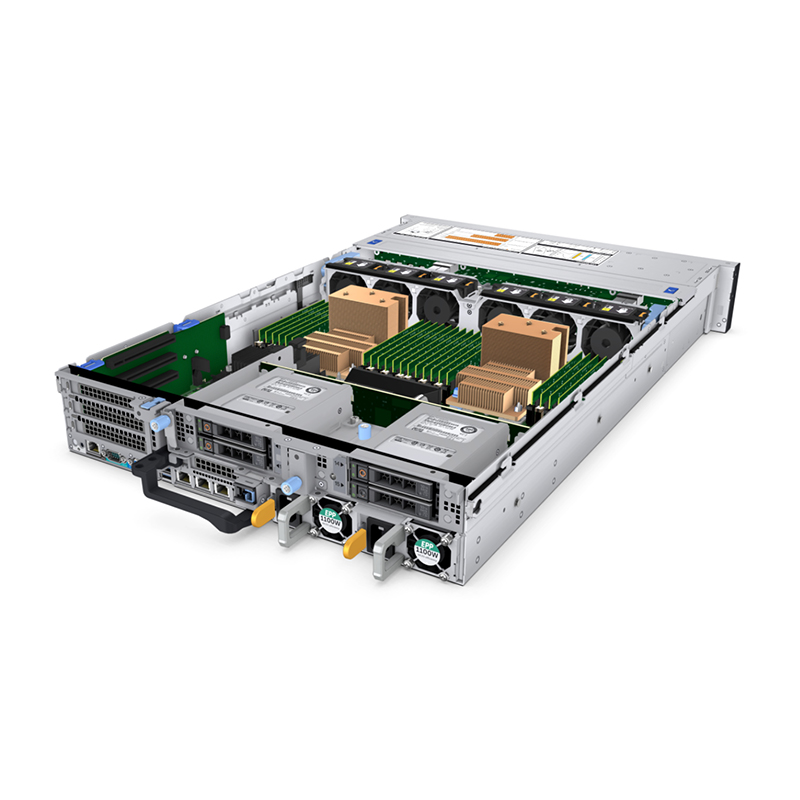

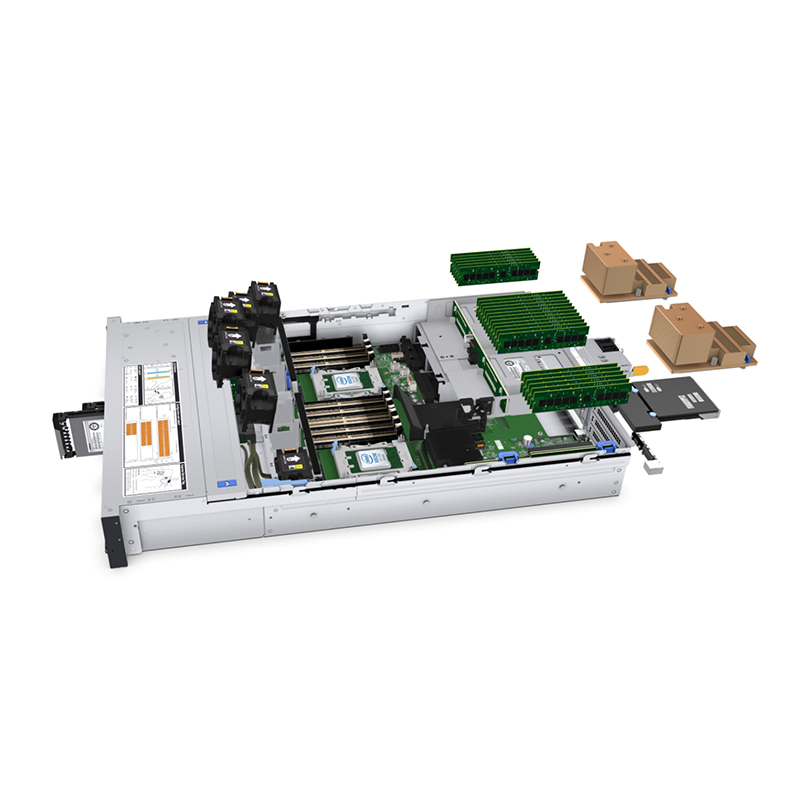

Eketsa le ho Ntlafatsa Ts'ebetso ea Kopo
Meaho ea khoebo e mpe ea R740 e ka nyolohela ho 300W kapa li-GPU tse tšeletseng tsa 150W, kapa ho fihla ho li-FPGA tse tharo tse bophara bo habeli kapa tse 'ne tse bophara bo le bong.Ka li-drive tse fihlang ho 16 2.5” kapa li-drive tse 8 3.5” R740 e fana ka matla a ho ikamahanya le hoo e batlang e le ts'ebeliso efe kapa efe mme e fana ka sethala se phethahetseng bakeng sa phano ea VDI.
● Eketsa lisebelisoa tsa hau tsa VDI ka li-GPU tse 3 tse bophara bo habeli, u ts'ehetsa basebelisi ba ho fihla ho 50% ha ho bapisoa le R730.
● Lokolla sebaka sa polokelo u sebelisa li-M.2 SSD tse lokiselitsoeng ho qala.
Lekola lisebelisoa ka li-processor tsa 2nd Generation Intel® Xeon® Scalable le ho hlophisa ts'ebetso ho ipapisitse le litlhoko tsa hau tse ikhethang tsa mosebetsi.
Tsamaiso ea Sisteme ea Automate ka Openmanage
Setsi sa Dell EMC OpenManage™ se thusa ho fana ka ts'ebetso e phahameng ea li-server tsa PowerEdge, ho fana ka taolo e bohlale, e ikemetseng ea mesebetsi e tloaelehileng.Ha e kopantsoe le bokhoni bo ikhethang ba taolo e se nang baemeli, R740 e laoloa habonolo, e lokolla nako bakeng sa merero ea boemo bo holimo.
● Nolofatsa botsamaisi ka khomphutha ea New OpenManage Enterprise™, ka litlaleho tse ikhethileng le ho iphumanela.
● Sebelisa monyetla oa bokhoni ba QuickSync 2 'me u fihle ho li-server tsa hau habonolo ka mohala kapa tablet ea hau.
Itšetlehe ho Poweredge ka Tšireletso e Hahelletsoeng
Seva e 'ngoe le e' ngoe ea PowerEdge e entsoe e le karolo ea meralo e tsitsitseng ea cyber, e kopanyang ts'ireletso molemong oa bophelo bo felletseng ba seva.R740 e sebelisa lisebelisoa tse ncha tsa ts'ireletso tse hahelletsoeng ka har'a ts'ireletso e 'ngoe le e' ngoe e ncha ea PowerEdge e matlafatsang ts'ireletso e le hore u ka fana ka lintlha tse nepahetseng ho bareki ba hau ho sa tsotellehe hore na ba hokae.Ka ho nahana ka karolo e 'ngoe le e' ngoe ea ts'ireletso ea sistimi, ho tloha ho moralo ho isa ho penshene, Dell EMC e netefatsa ts'epo mme e fana ka lits'oants'o tse se nang matšoenyeho, tse sireletsehileng ntle le ho sekisetsa.
● Tšepa ketane ea phepelo ea karolo e sireletsehileng ho netefatsa tšireletso ho tloha fekthering ho ea setsing sa data.
● E ka sehloohongboloka polokeho ea data ka liphutheloana tsa firmware tse saenneng ka mokhoa o saenneng le Sireletsehile Boot.
● Sireletsa sesebelisoa sa hau ho malware a kotsi ka iDRAC9 Server Lockdown mode (e hloka laesense ea Enterprise kapa Datacenter)
● Hlakola data eohle ho tsoa ho mecha ea litaba ea polokelo ho kenyelletsa le li-hard drive, li-SSD le memori ea sistimi kapele le ka mokhoa o sireletsehileng ka Ts'ebetso ea Ts'ebetso.
PowerEdge R740
Memori e tsitsitseng NVDIMM-N e ka eketsa ts'ebetso ea database ka 10x
Parameter ea sehlahisoa
| PowerEdge R740 | |||
| Likaroloana | Tlhaloso ea Setsebi | ||
| processor | Ho fihla ho li-processor tsa 2nd Generation Intel® Xeon® Scalable, ho fihla ho li-cores tse 28 processor ka 'ngoe. | ||
| Mohopolo | 24 DDR4 DIMM slots, E tšehetsa RDIMM / LRDIMM, e potlaka ho fihla ho 2933MT/s, 3TB maxUp ho 12 NVDIMM, 192 GB Max Ho fihla ho 12 Intel® Optane™ DC mohopolo o tsitsitseng PMem, 6. 14TB max (7.68TB max e nang le PMem + LRDIMM) E ts'ehetsa li-ECC DDR4 DIMM tse ngolisitsoeng feela | ||
| Balaoli ba polokelo Boots ea ka hare | Balaoli ba ka hare: PERC H330, H730P, H740P, HBA330, H750, HBA350iBalaoli ba ka Ntle: H840, HBA355e, 12 Gbps SAS HBA Software RAID:S140 Boot Optimized Storage Subsystem (BOSS):HWRAID 2 x M.2 SSDs 240GB, 480GB Ka hare Dual SD Module1 | ||
| Polokelo | Libaka tse ka pele tsa koloi: Ho fihla ho 16 x 2.5” SAS/SATA (HDD/SSD) max 122.88TB kapa ho fihla ho 8 x 3.5” SAS/SATA HDD max 128TB Optional DVD-ROM, DVD+RW | ||
| Lisebelisoa tsa motlakase | Titanium 750W, Platinum 495W, 750W,750W 240VDC, 2 1100W, 1100W 380VDC2 1600W, 2000W le 2400W, Khauta 1100W -48VDC | Lisebelisoa tsa motlakase tsa plug tse chesang tse nang le redundancy e felletsengHo fihlela ho li-fan plug tse chesang tse 6 tse nang le redundancy e felletseng | |
| Litekanyo | Mofuta oa sebopeho: Raka (2U) | Bophahamo: 86.8mm (3.4”)Bophara3 : 434.0mm (17.08”) Botebo3 : 737.5mm (29.03 ”) Boima ba 'mele: 28.6kg (63lbs.) | |
| Tsamaiso e kenelletseng | iDRAC9, iDRAC Direct, iDRAC RESTful le Redfish, Quick Sync 2 wireless module (ho ikhethela) | ||
| Bezel | Khetho ea LCD Bezel kapa Security bezel | ||
| OpenManage™ Software | OpenManage Enterprise | OpenManage MobileOpenManage Power Manager | |
| Likopano le likhokahano | Likopano:Microsoft® System Center VMware® vCenter™ BMC Pono ea 'Nete Red Hat® Ansible® Modules | Lihokelo: Nagios® Core & Nagios® XI Motsamaisi oa Ts'ebetso ea Micro Focus I IBM Tivoli Netcool/OMNIbus | |
| Tshireletso | TPM 1.2/2.0, TCM 2.0 boikhetheloCryptographically saennwe firmware Secure Boot | System Lockdown (e hloka iDRAC Enterprise kapa Datacenter) Secure eraseSilicon Root of Trust | |
| I/O & Ports | Likhetho tsa karete ea morali oa marang-rang4 x 1GbE kapa 2 x 10GbE + 2 x 1GbE kapa 4 x 10GbE kapa 2 x 25GbE Likou tse ka pele: 1 x E inehetseng iDRAC Direct Micro-USB, 2 x USB 2.0, 1 x USB 3.0 (ho ikhethela), 1 x VGA Likou tse ka morao: 1 x boema-kepe ba netweke ba iDRAC e inehetseng, 1 x Serial, 2 x USB 3.0, 1 x VGA Karete ea video: 2 x VGA Likhetho tsa Riser tse fihlang ho 8 PCIe Gen 3 slots, boholo ba 4 x 16 slots | ||
| Likhetho tsa accelerator | Ho fihla ho li-GPU tse tharo tsa 300W kapa tse tšeletseng tsa 150W, kapa ho fihla ho tse tharo tse bophara bo habeli kapa li-FPGA tse 'nè tsa bophara bo le bong. | Sheba Dell.com/GPU bakeng sa lintlha tsa morao-rao. | |
| Litsamaiso tse tšehelitsoeng | ho sebetsa | Canonical® Ubuntu® Server LTSCitrix® Hypervisor Microsoft Windows Server® LTSC e nang le Hyper-V Oracle® Linux | Red Hat® Enterprise LinuxSUSE® Linux Enterprise Server VMware® ESXi Bakeng sa lintlha le lintlha tsa tšebelisano, sheba Dell.com/OSsupport. |
| OEM-ready version ea fumaneha | Ho tloha bezel ho ea BIOS ho ea ho paka, li-server tsa hau li ka shebahala le ho utloa eka li entsoe le ho hahoa ke uena.Ho fumana lintlha tse ling, etela Dell.com/OEM. | ||
Litšebeletso tse khothalelitsoeng
ProSupport Plus e nang le SupportAssist e fana ka ts'ehetso e potlakileng le e boletsoeng esale pele bakeng sa litsamaiso tsa bohlokoa.ProSupport e fana ka tšehetso e felletseng ea lisebelisoa le software.
Fumana ho eketsehileng ho tsoa ho theknoloji ea hau ho qala ka letsatsi la pele ka litefiso tsa deployment tsa ProDeploy Enterprise Suite.Ho fumana lintlha tse ling, etela Dell.com/itlifecycleservices.
Litharollo tsa Theknoloji ea ho qetela
Fokotsa ho rarahana ha IT, ho theola litšenyehelo le ho felisa ho se sebetse hantle ka ho etsa hore IT le litharollo tsa khoebo li u sebetse ka thata.U ka itšetleha ka Dell EMC bakeng sa litharollo tsa ho qetela ho holisa ts'ebetso ea hau le nako ea hau.Moetapele ea netefalitsoeng ho Li-server, Polokelo le Marang-rang, Litšebeletso tsa Dell EMC li fana ka boqapi maemong afe kapa afe.'Me haeba u batla ho boloka chelete kapa ho eketsa katleho ea ts'ebetso, Dell Financial Services TM e na le mekhoa e mengata e fapaneng ea ho etsa hore ho fumana theknoloji ho be bonolo hape ho be bonolo.Ikopanye le Moemeli oa hau oa Dell Sales bakeng sa lintlha tse ling.
Fumana Tse ling ka Li-server tsa Poweredge

Ithute haholoanyanemabapi le li-server tsa rona tsa PowerEdge

Ithute haholoanyanemabapi le litharollo tsa tsamaiso ea litsamaiso tsa rona

BatlaLaeborari ea rona ea Lisebelisoa

LatelaLi-server tsa PowerEdge ho Twitter

Ikopanye le Setsebi sa Dell Technologies bakeng saThekiso kapa Tšehetso



















